Howdy, Stranger!
It looks like you're new here. If you want to get involved, click one of these buttons!
Quick Links
If requesting help, make sure to mention what game you are attempting to use ACT with.
For the best FFXIV support, join Ravahn's Discord Server. Also check out OverlayPlugin's FFXIV FAQ and Setup Guide.
For the best FFXIV support, join Ravahn's Discord Server. Also check out OverlayPlugin's FFXIV FAQ and Setup Guide.
ACT showing 100%
ACT starting showing 100% plus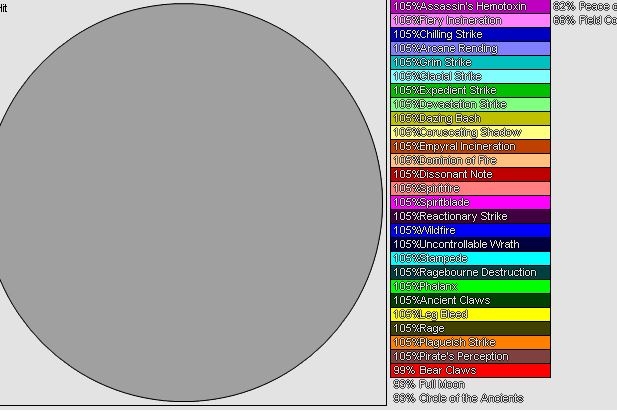
I didn't change any settings and it started showing like this on everyone's breakdown when I show individually. The mini parse and overall parse are fine, but not sure what i may have done to create this problem or is its the game side..
I didn't change any settings and it started showing like this on everyone's breakdown when I show individually. The mini parse and overall parse are fine, but not sure what i may have done to create this problem or is its the game side..
Comments