Howdy, Stranger!
It looks like you're new here. If you want to get involved, click one of these buttons!
Quick Links
If requesting help, make sure to mention what game you are attempting to use ACT with.
For the best FFXIV support, join Ravahn's Discord Server. Also check out OverlayPlugin's FFXIV FAQ and Setup Guide.
For the best FFXIV support, join Ravahn's Discord Server. Also check out OverlayPlugin's FFXIV FAQ and Setup Guide.
Unhandled Exception in ACT - EQ2
Greetings! I'm using ACT in EQ2 and have had an ongoing unrecoverable error for the past few weeks. I'm at the end of my problem-solving and Googling capacities. The log works inside the game, correct log file etc., but the parse isn't showing inside ACT at all, even though it points to the correct log file. After awhile, this exception window pops up and it's all over. I tried a C++ repair but it hasn't solved the problem. I'm not terribly savvy so if you have a solution, please 'splain as if to a seven-year-old.  Thank you for a wonderful product.
Thank you for a wonderful product.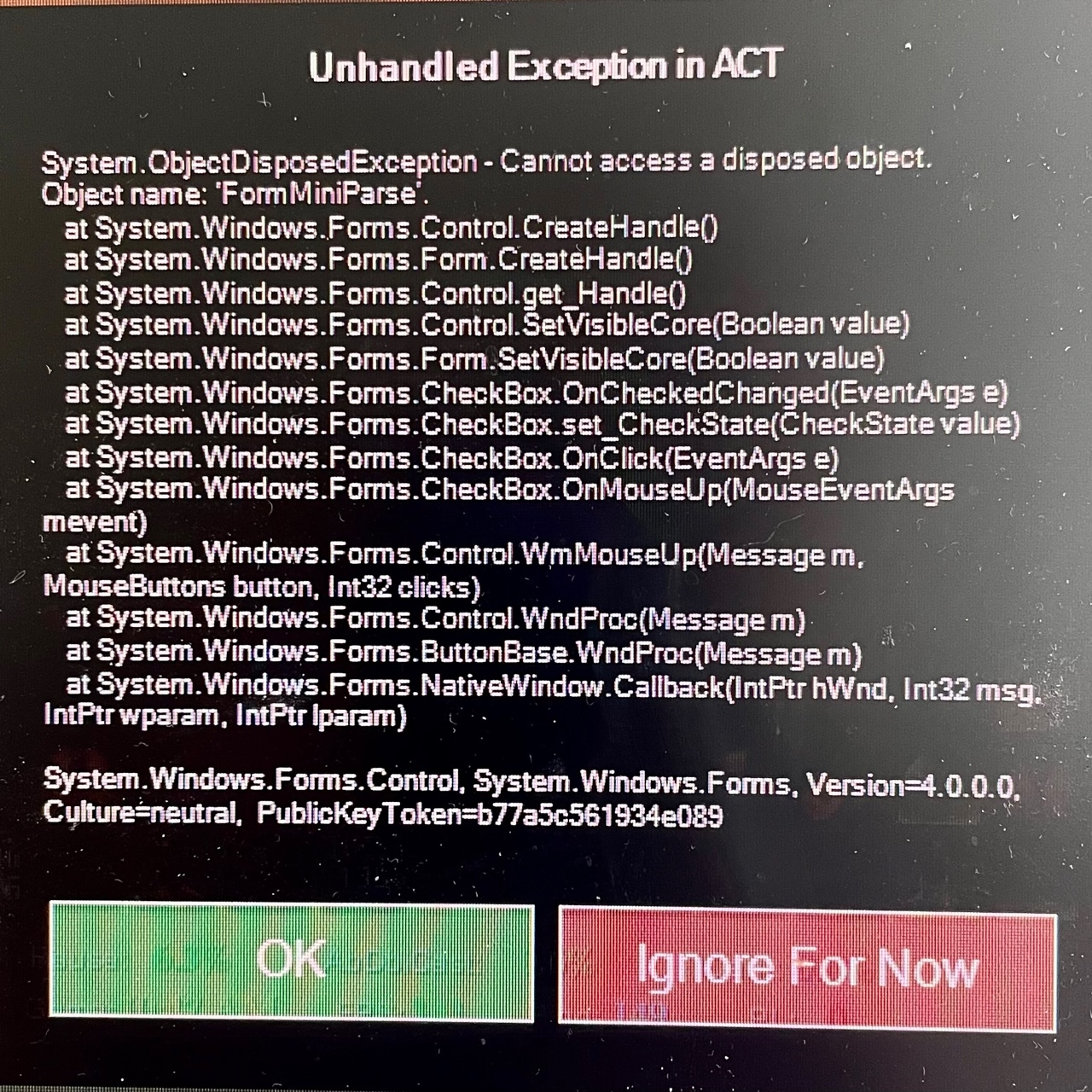
Tagged:
Comments