Howdy, Stranger!
It looks like you're new here. If you want to get involved, click one of these buttons!
Quick Links
If requesting help, make sure to mention what game you are attempting to use ACT with.
For the best FFXIV support, join Ravahn's Discord Server. Also check out OverlayPlugin's FFXIV FAQ and Setup Guide.
For the best FFXIV support, join Ravahn's Discord Server. Also check out OverlayPlugin's FFXIV FAQ and Setup Guide.
The request was aborted: could not create SSL/TSL secure channel
I installed ACT about a year ago with no problems. I stopped playing for a few months and uninstalled my game, FFXIV. I reinstalled FFXIV on a new M.2 a few months later, to get back into the game. Then, I uninstalled ACT and reinstalled it. Now, I get the message "The request was aborted: could not create SSL/TSL secure channel." I've allowed it through my firewall, disabled my real-time protection on my AV (Avira), ran as administrator, reinstalled it multiple times, installed .net framework, and restarted my computer, all to no avail. I get this message in the startup wizard, shown in this picture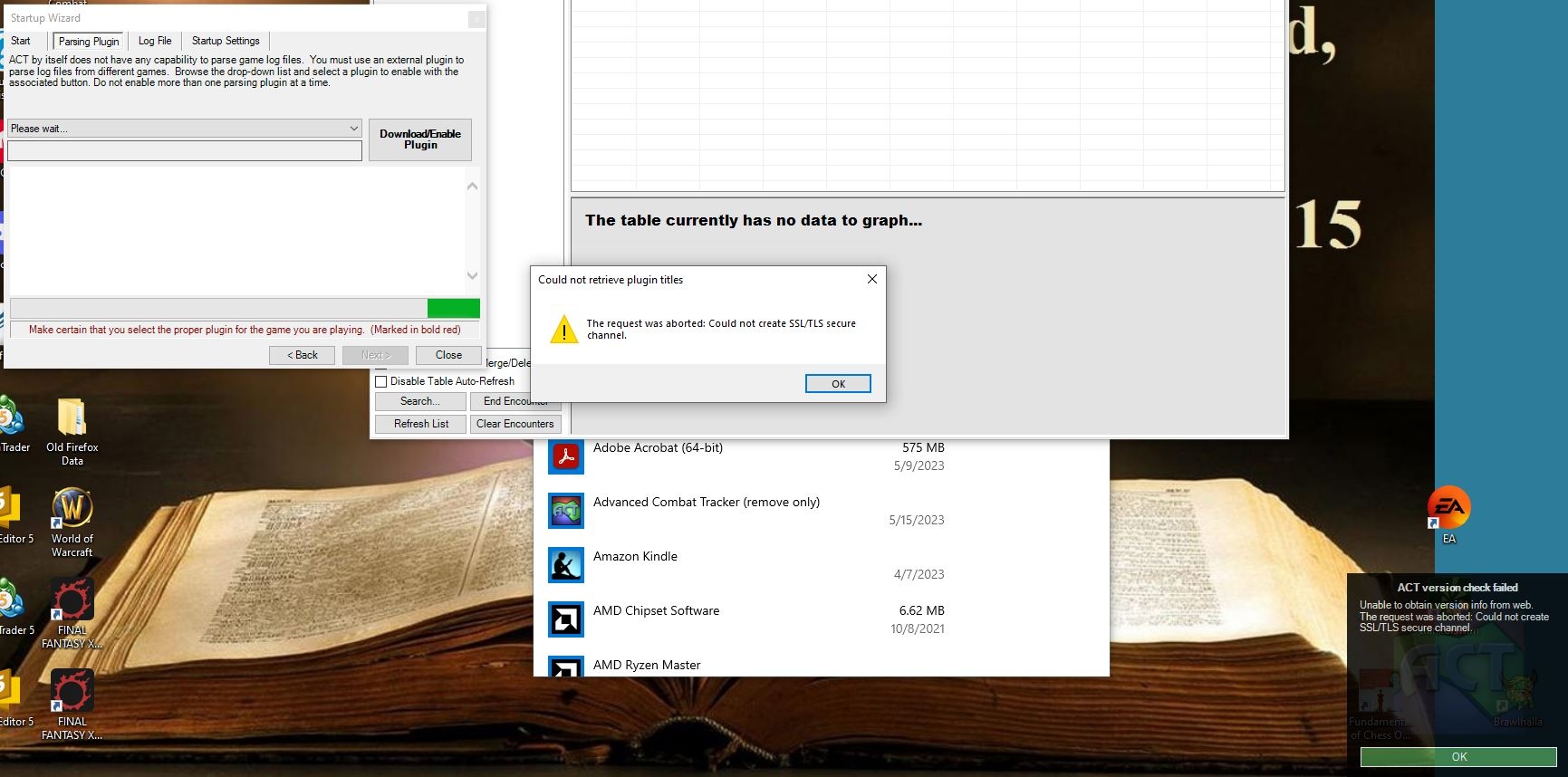
and in the notifications in this picture
Please help.
and in the notifications in this picture
Please help.
Tagged:
Comments
I tried all three options and had the same result.